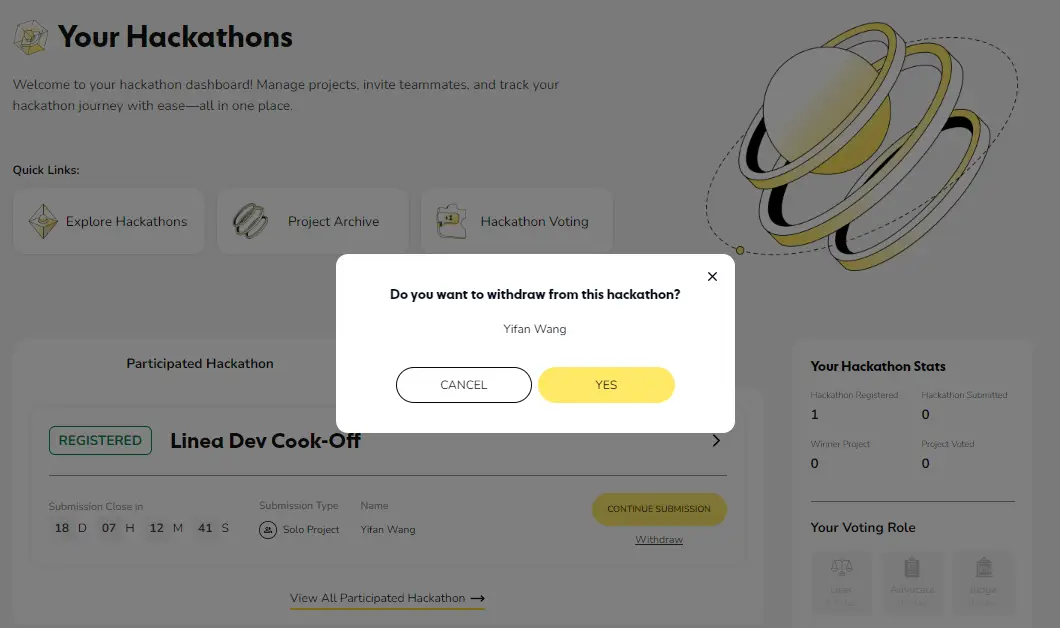Back
A Step-by-Step Guide for Linea Dev Cook-Off
News & Announcements
By Moonshot Commons
Jun 12,20244 min read
Every month, Linea hosts a mini online buildathon to celebrate continuous hacking called “Dev Cook-off.” HackQuest is thrilled to partner with Linea on the June Dev Cook-off, featuring a $10,000 prize pool for qualified projects.
Not a dev? Not a problem!
The Linea Dev Cook-Off welcomes everyone, regardless of technical background. Whether you're a developer, designer, writer, or just have a great idea, this is your chance to shine. Our competition is inclusive and supportive, offering resources and mentorship to help bring your project to life. Even if you're not a developer, we've got you covered.
Who can submit?
Anyone can submit, including organizations, but priority is given to independent hackers. Multiple submissions are allowed, and you can use old code. Bonus points for adding a frog and using partner tooling.
What are examples of good projects?
Examples include a frog-themed Flappy Bird on-chain, tutorials on building dapps, translated guides, and video explainers. Improving the UI of past hackathon projects is also encouraged. Check the #frog-ideas channel on the efrogs Discord for more.
How are projects judged?
Projects are evaluated on functionality, UX, originality, and overall coolness. You’ll get bonus points for using partner tools and incorporating frogs. Judges look for innovative, user-friendly, and technically sound projects.
What counts as a qualifying submission?
For dapps or Farcaster frames, submit a public GitHub repo, show non-trivial progress, deploy a verified smart contract, provide a demo link, and post a short video explainer on Twitter or Farcaster. For tutorials, submit a public GitHub repo, and a published tutorial link, and show progress. Bonus points for an accompanying video.

I. Learn about the hackathon
Step 1: Landing with Linea Dev Cook-Off Page
●Click “Register” to initiate your Linea Dev Cook-Off registration process.
●If you haven’t created a HackQuest account yet, a prompt will appear, allowing you to register with your Google or GitHub account, email, or your crypto wallet.
●Log in if you already have an account.
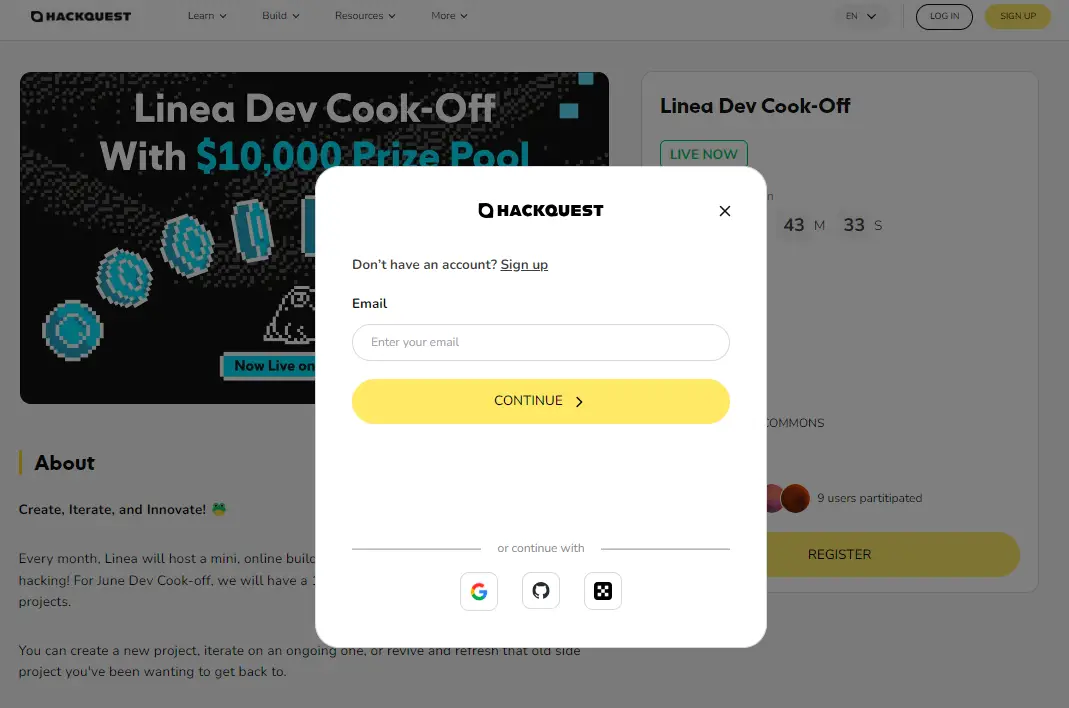
Step 2: Explore the “Build” options
●Navigate to “Explore Hackathons”: Under the "Build" section, click on "Explore Hackathons" and the Linea Dev Cook-Off will pop up.
●You can also check out your current hackathons, vote on projects, view the project archive, and check out the idea bank for inspiration.
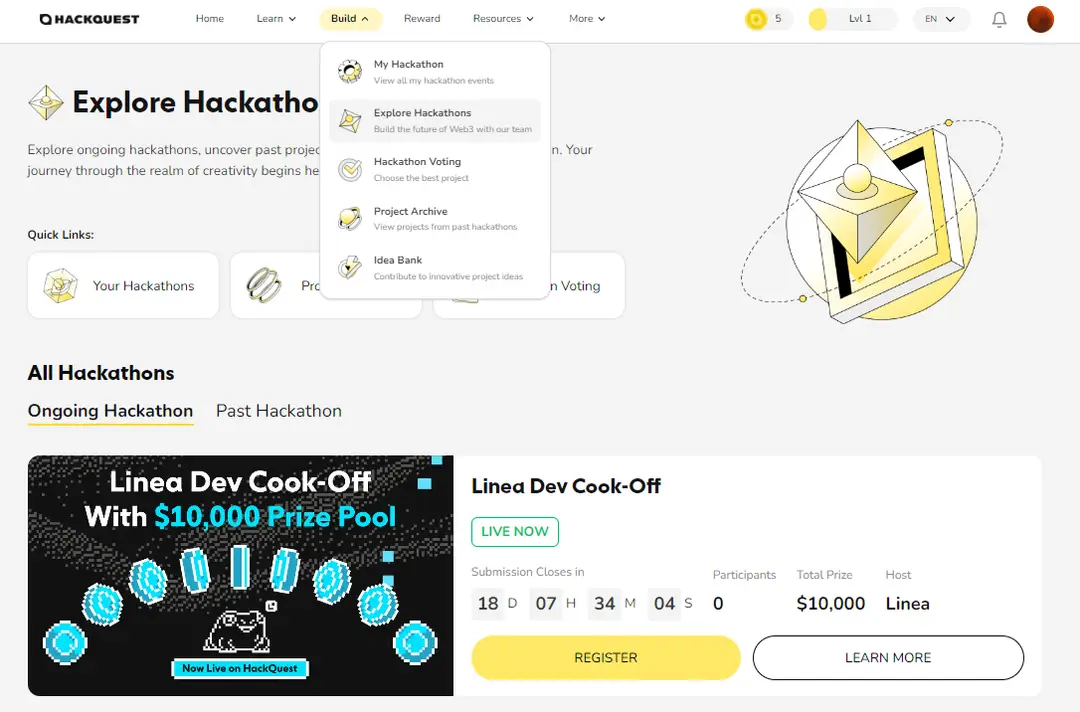
Step 3: Learn More About the Hackathon
●Learn More: Click on "Learn More" for the Linea Dev Cook Off to view detailed information.
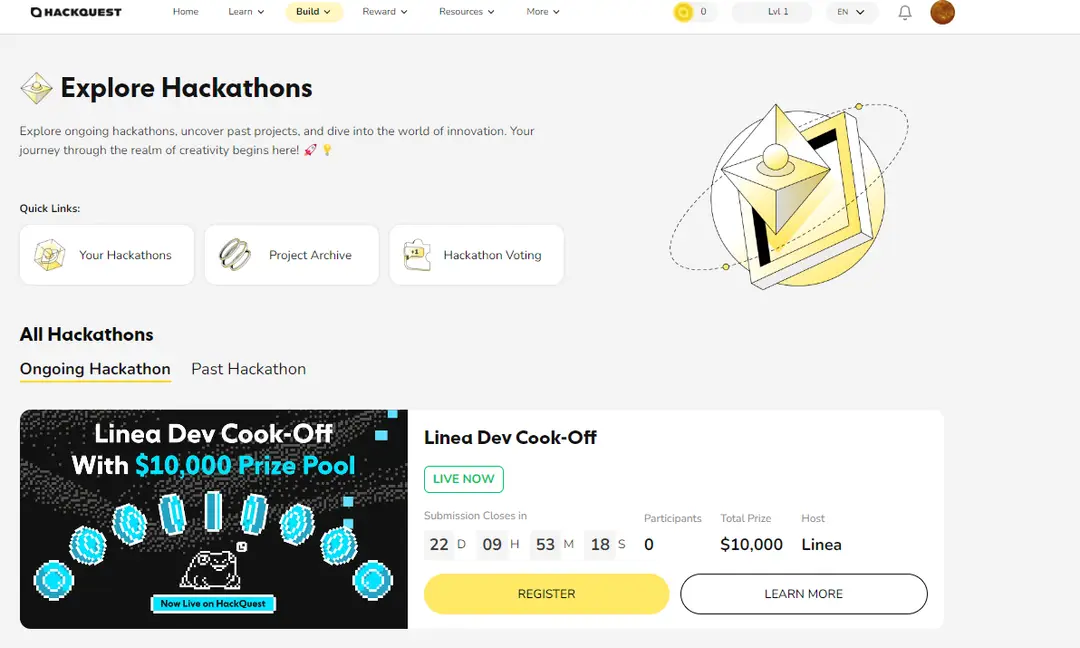
●Review Details: Read through the hackathon description, theme, rewards, tracks, and schedule.
●Access Resources: Check for embedded resources like past recordings, AMA links, Zoom sessions, photos, and downloadable files.
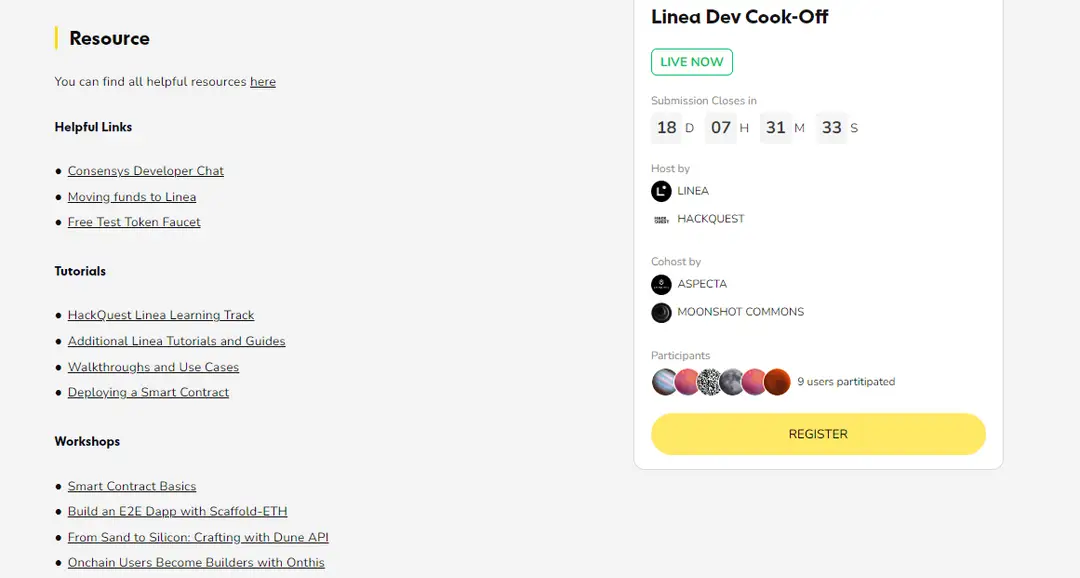
II. Register
Step 4: After you browse through the details to learn more about the Cook-Off, click “Register” to start your registration.
●Fill in Your Details: Enter your name, email, and either WeChat or Telegram details.
●Note that the system would not proceed to the next step if you do not fill in all necessary details; however, you could always click “Back” to edit your previous sections.
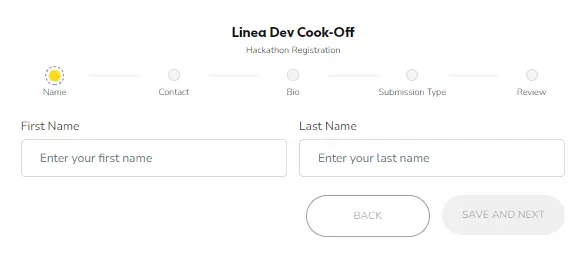
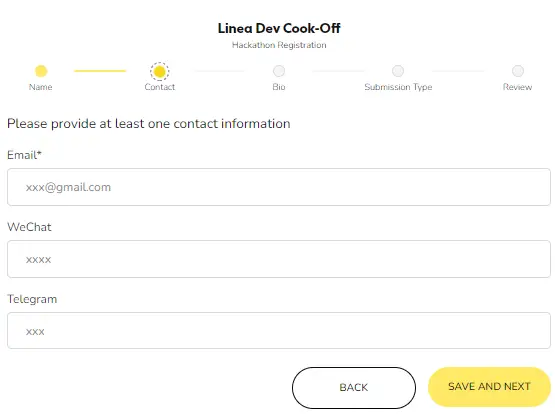
●Select Submission Type: Choose whether you are submitting a solo project or forming/joining a team.
●If you are starting solo but looking for a team, check out HackQuest Discord to find your dream team.
●If you are forming a team, you can create a team name and invite others.
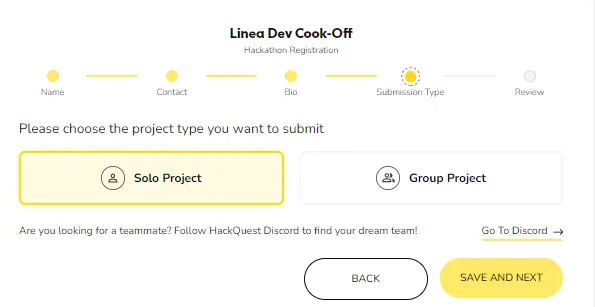
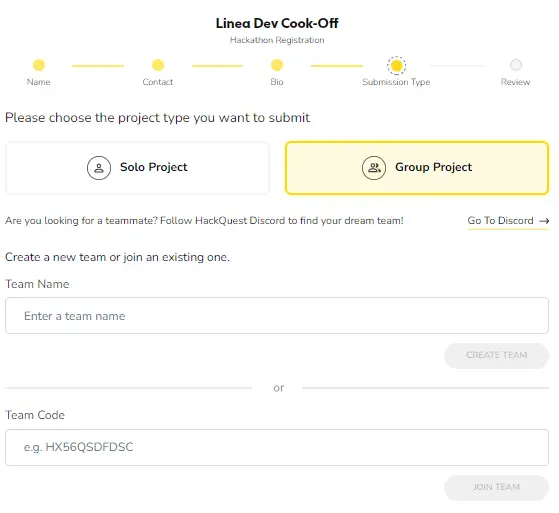
●Finalize Registration: Complete the registration process by clicking "Register".
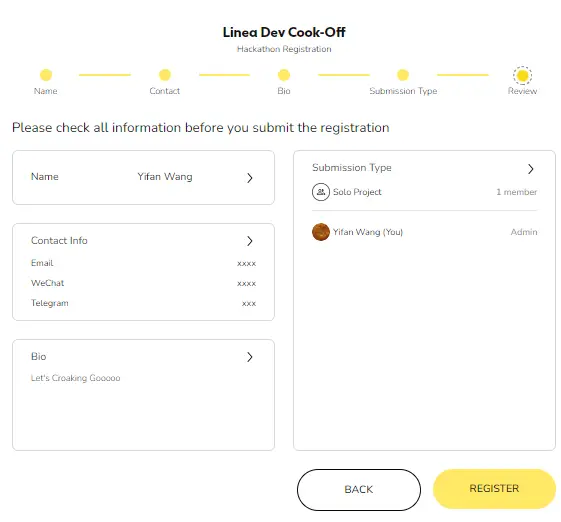
●Register Success for Linea Dev Cook-Off: Upon successful registration, you will see Linea Dev Cook-Off on your Hackathon Page under the “Participated Hackathon” tab.
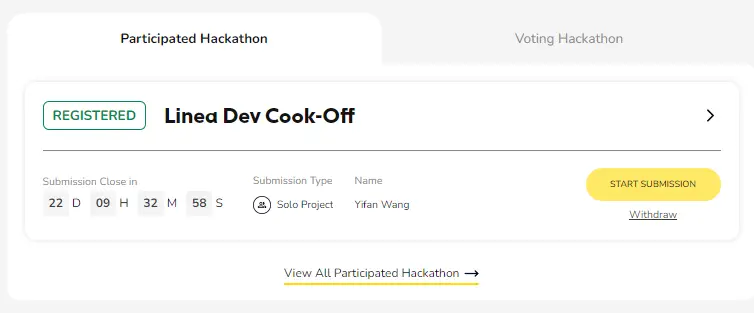
III. Submit
Step 5: Submit Your Project
●Start Submission: Click on “Start Submission” for Linea Dev Cook-Off under the “Participated Hackathon” tab.
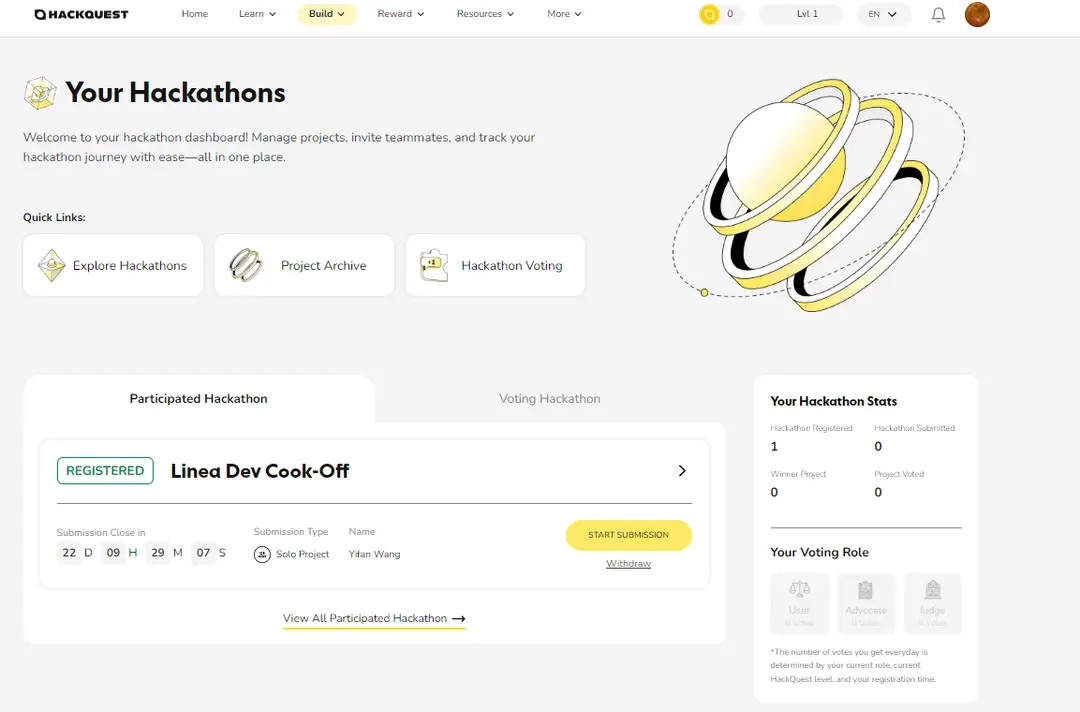
●Project Information: Enter your project name, location, track, and a one-liner introduction.
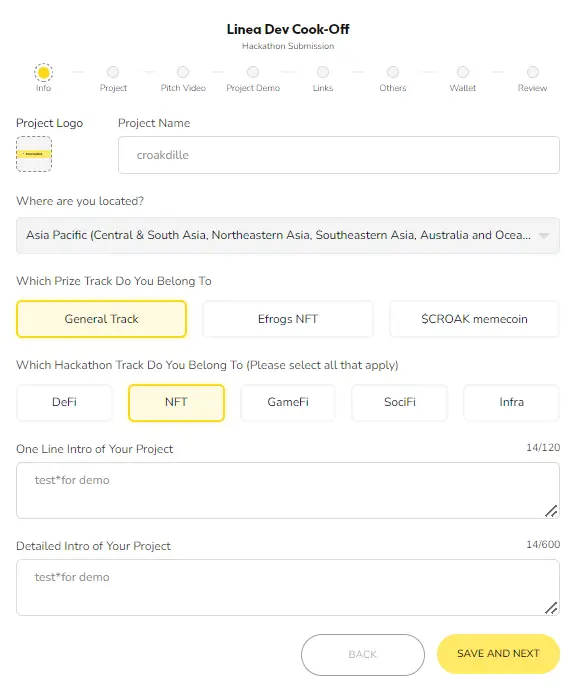
●Details and Links: Provide detailed information about your project, including pitch video, demo links, and GitHub repository.
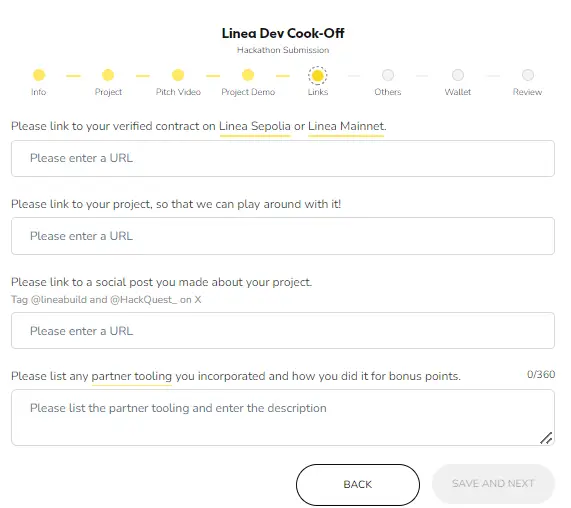
●Connect Wallet: Connect your wallet to the platform. If you haven't connected a wallet yet, you will be prompted to do so via Rainbow or another wallet service.
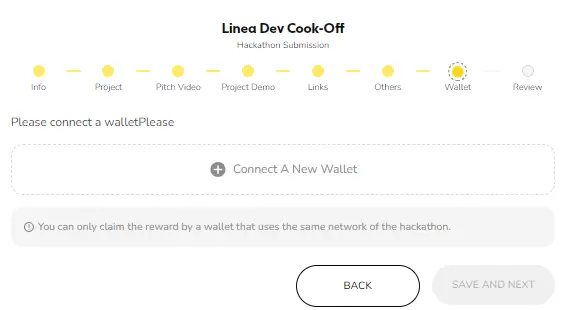
●Review and Submit: Review your submission details and click "Submit". You will be redirected to a confirmation page where you can join the Linea Builders Club.

IV. Edit Submission
Step 6: Manage Your Submission
●Edit Submission: If needed, you can edit your submission before the deadline.
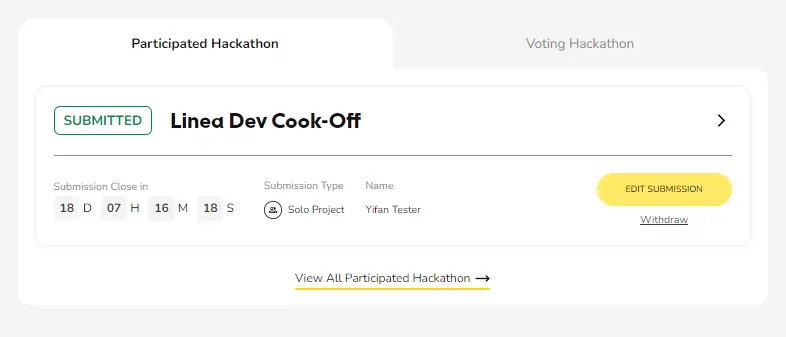
●Save and Resubmit: Save your changes and resubmit if you make any edits.
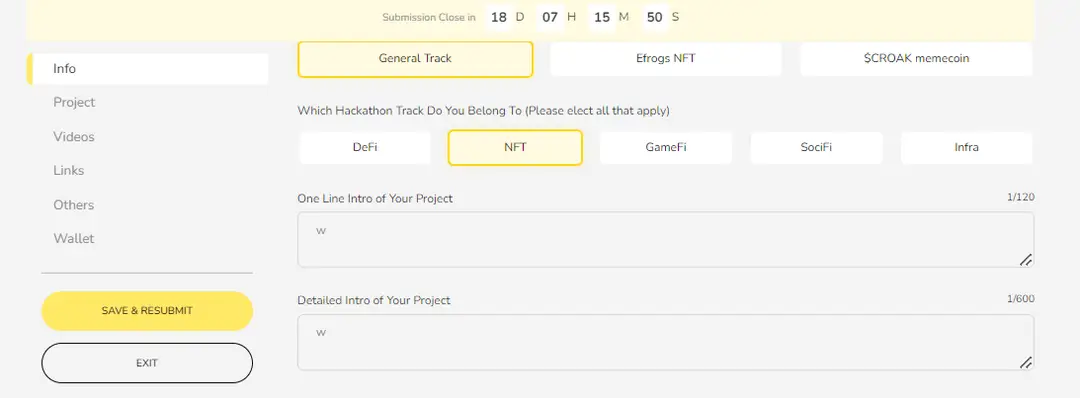
Step 7: Post-Submission
●View Project Page: After submission, your project will have its own page where you can see its status, track, and team details.
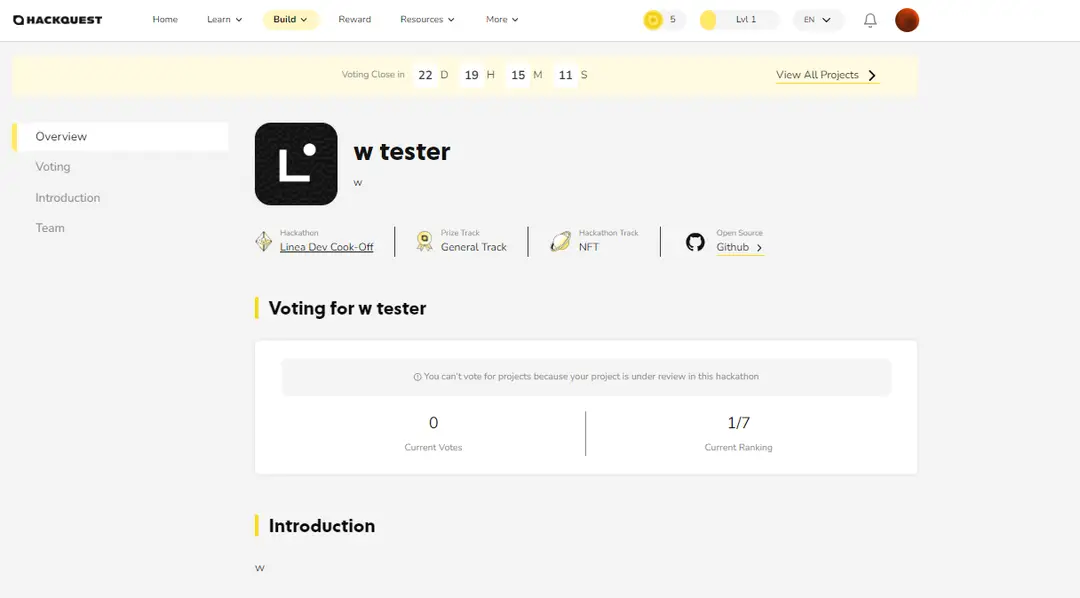
Step 8: Withdrawal (if necessary)
1.Withdraw Submission: If you need to withdraw your submission, you can do so, and your data will be saved. You can re-register if needed.
2.Permanently Delete: If you wish to permanently delete your submission, you can do that as well.