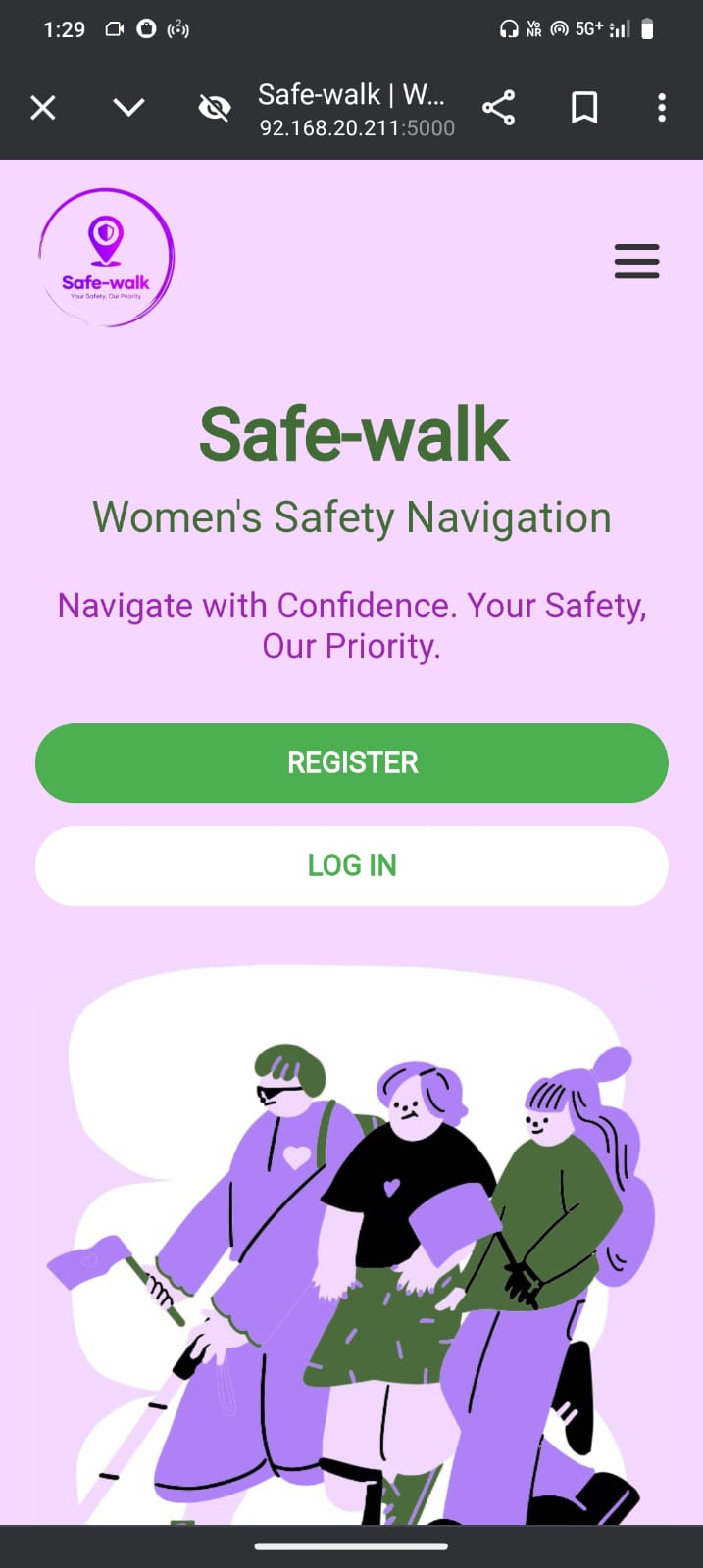Safe-Walk | Women’s Safety Navigation
Safe-Walk is a smart navigation tool built to empower women with real-time safety insights, emergency help, and trusted nearby services on the go.
Videos
Tech Stack
Description
Safe-Walk: Women’s Safety Navigation is a comprehensive web platform designed with the mission to enhance women's safety in public spaces. From user-friendly registration and login to powerful real-time safety features, the website ensures a seamless and secure experience for its users.
Once logged in or registered, users are directed to the Safety Dashboard, the heart of the platform, featuring three essential tools:
Safety Score – This feature enables users to search any location and get a calculated safety score based on proximity to vital services like police stations, open shops, pharmacies, and other safety-related indicators. We have implemented a machine learning regression model — Random Forest — to predict the safety score accurately based on these parameters, ensuring data-driven and reliable results.
Access Services – Utilizing live GPS data, this tool shows all nearby essential services such as police stations, 24x7 pharmacies, open shops, restaurants, and subway stations. It offers an interactive way to explore your surroundings in real-time.
SOS – A critical emergency feature, SOS not only displays all nearby trusted places but also provides direct contact details. Upon selecting a contact, clicking the SOS button automatically opens the user’s default messaging app, drafts a pre-filled emergency message, and adds the chosen contact in the recipient field for quick communication.
With additional sections like About and Contact Us on the homepage, Safe-Walk is committed to being an all-in-one navigation and emergency response platform, offering peace of mind and reliable support for women anytime, anywhere.