A fully decentralized trading platform built on pharos, enabling spot and perpetual markets for trading crypto, stocks, forex, bonds, ETFs, commodities, & other RWAs using a fully on-chain CLOB model.
Omniliquid is a fully decentralized trading platform built on Pharos, enabling spot and perpetual markets for a wide range of assets including cryptocurrencies, stocks, forex, bonds, ETFs, commodities, and other real-world assets (RWAs). It utilizes a 100% on-chain Central Limit Order Book (CLOB) model for transparent and efficient price discovery.
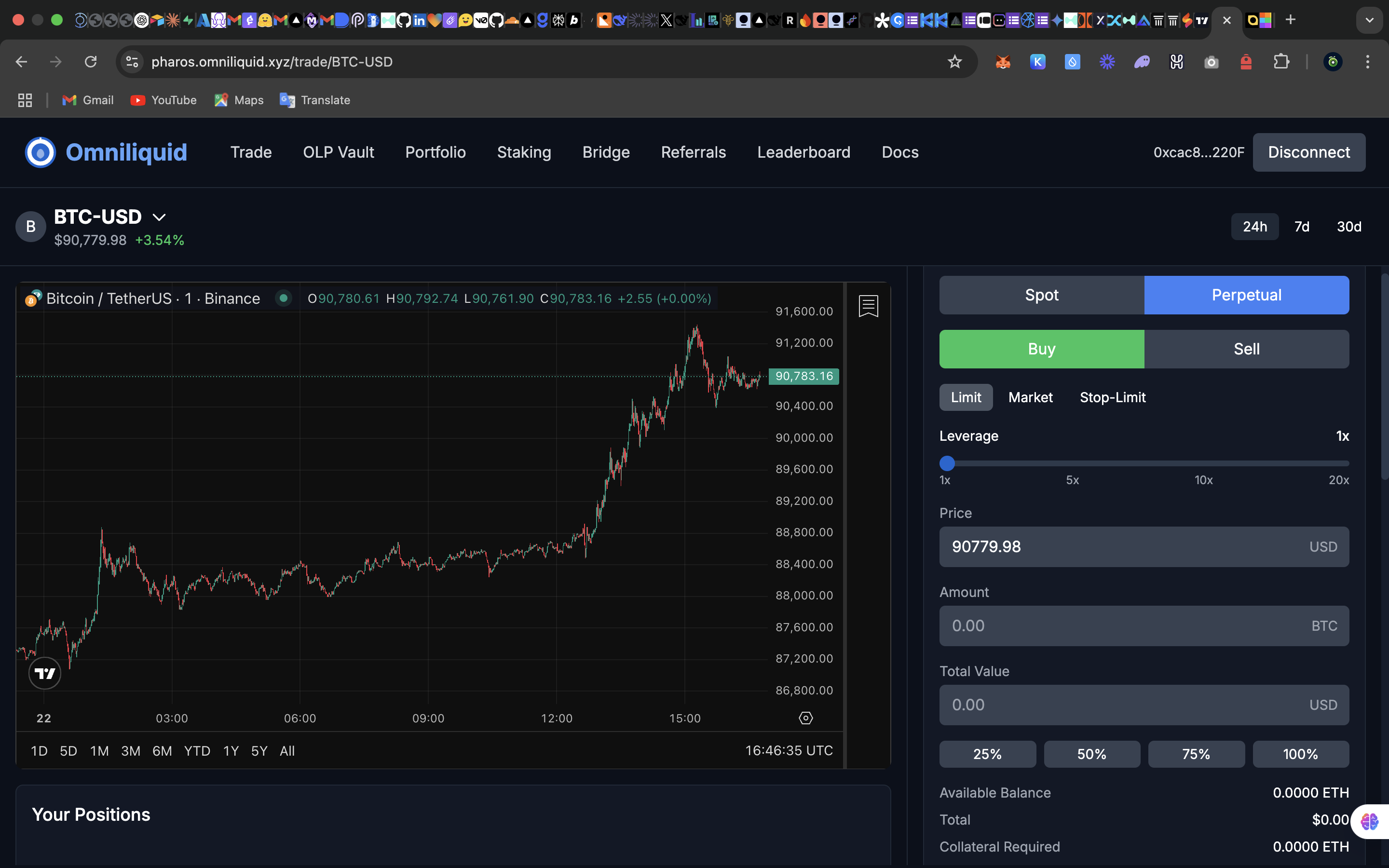
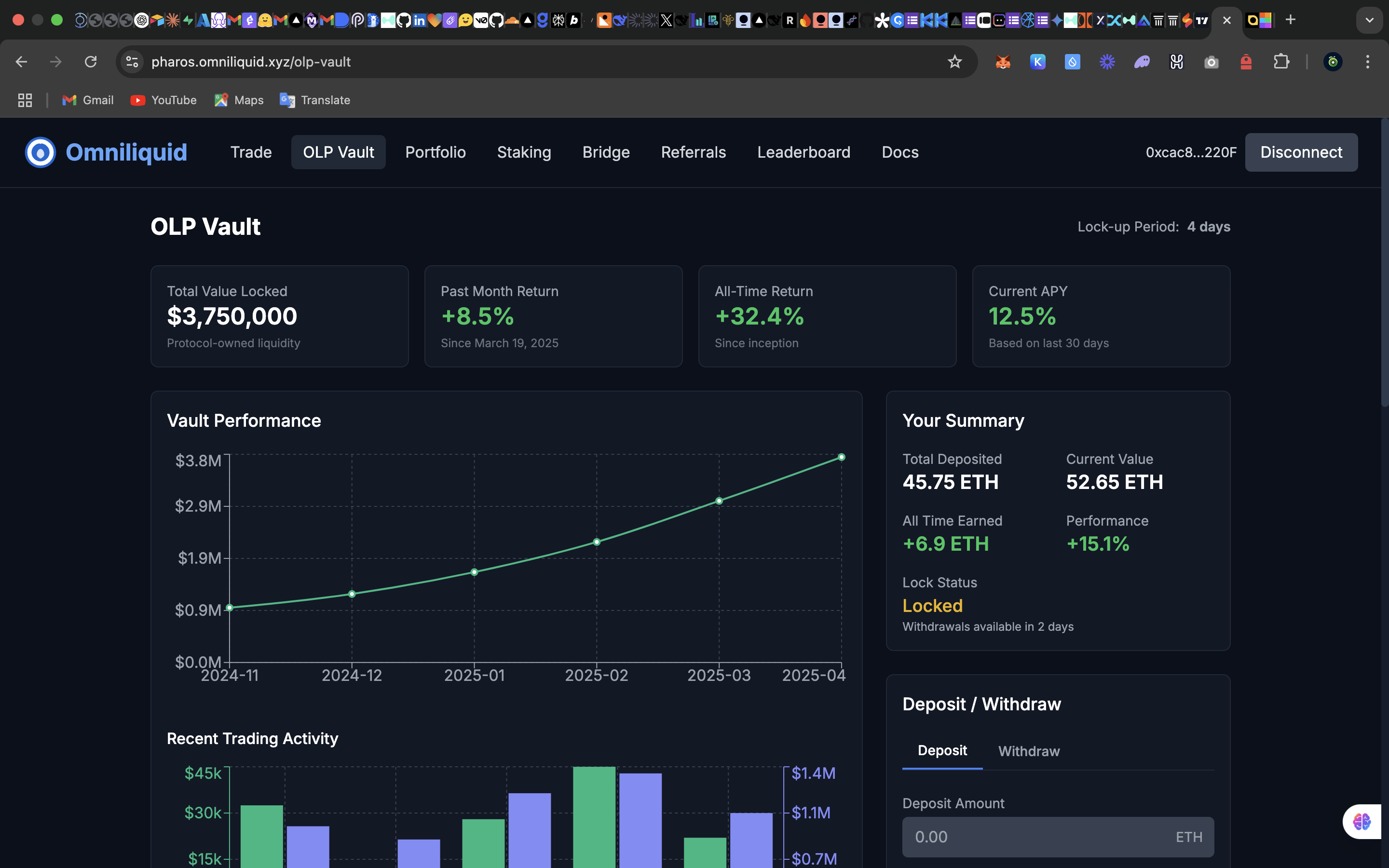
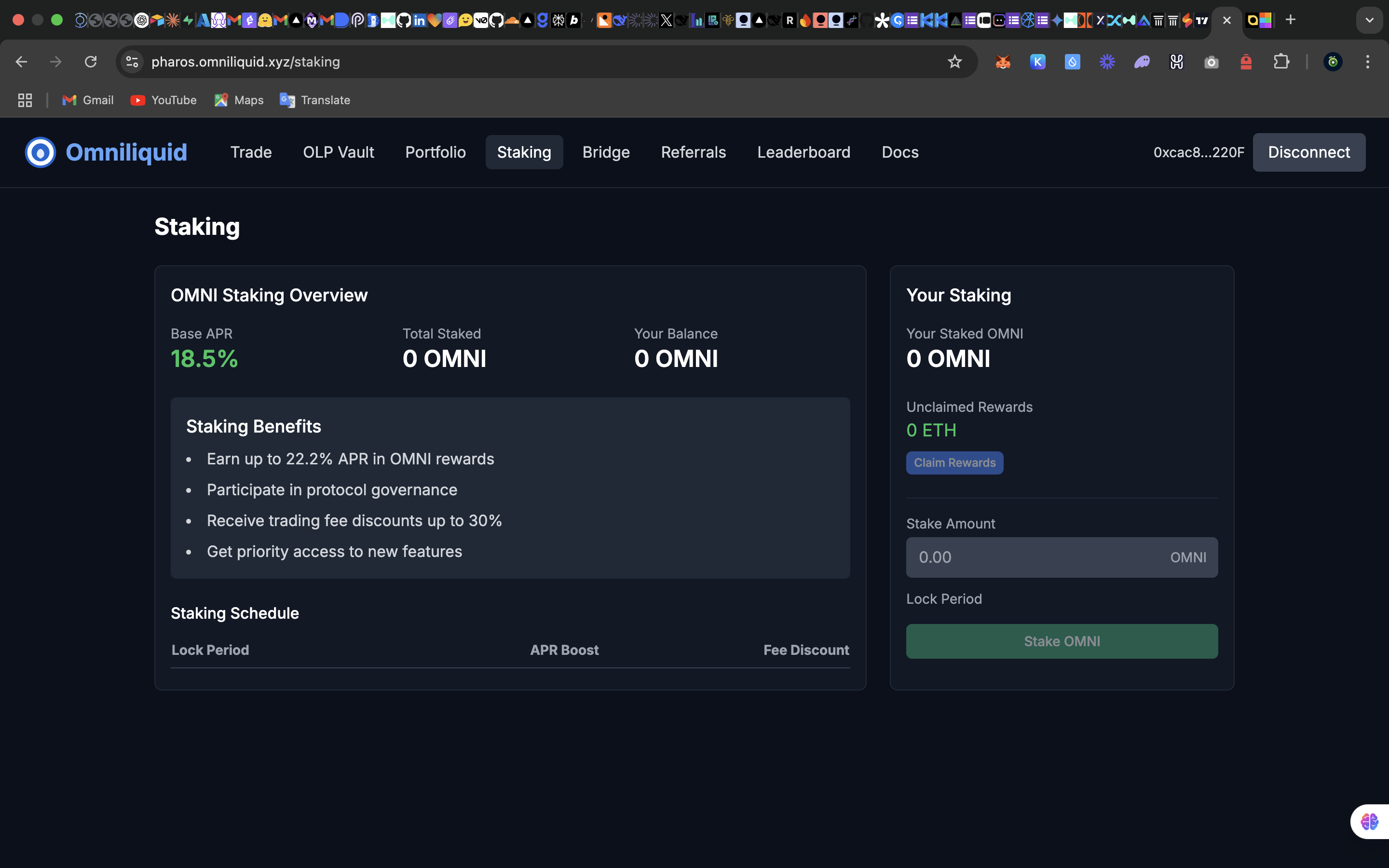
Multi-Asset Support: Trade crypto, stocks, forex, commodities, and RWAs in a single platform
Spot & Perpetual Trading: Both spot markets and perpetual futures with funding rates
On-Chain Order Book: Fully transparent CLOB model with efficient matching
Cross-Margin Trading: Efficient capital utilization across different positions
Advanced Risk Management: Sophisticated liquidation and insurance systems
Synthetic Assets: Trade synthetic versions of any asset without requiring custody
Staking & Governance: OMNI token for platform governance and fee discounts
Oracle Integration: Reliable price feeds via Supra Oracle
Omniliquid's architecture consists of several key components that work together to provide a comprehensive trading platform:
Asset Registry: Manages supported assets and their metadata
Collateral Manager: Handles user deposits, withdrawals, and margin requirements
Market & Position Manager: Core trading engine and position lifecycle management
Oracle System: Price feeds with TWAP support via Supra Oracle integration
Enhanced Orderbook: On-chain order matching with various order types
Funding Rate Manager: Calculates and applies funding rates for perpetual markets
Liquidation Engine: Monitors and liquidates underwater positions
Risk Management: Enforces position limits and system-wide risk parameters
TokenManager: Synthetic asset issuance and management
Fee System: Trading fee calculation and distribution
Insurance Fund: Protection against socialized losses
Governance: Protocol parameter management via OMNI token voting
The following contracts are deployed on Pharos Devnet:
Contract | Address |
|---|---|
AssetRegistry | 0xb801d7b1aA715c9297cbd8De56756ad7eEC36Ae9 |
SecurityModule | 0x9FF18F397dF0f82CD2E6e75DD4fd53D3c9d0193C |
FeeManager | 0xd3897f06448bC86eed32a770176491dC79bf9681 |
EventEmitter | 0x9836477De479cc13244A921394757914F001e05B |
InsuranceFund | 0xBd38DeCff758C0402f5B0179ed75D686aAE5A4AE |
Vault | 0xE1a2356e41609C5b05ff34451E3009AB12110Ba9 |
Oracle | 0x09617ea48B07f3e1a57DEC4DF533214861f01cdf |
TokenManager | 0xF0cb7756c71c4365b3f6BeDD6b3bcDF2fa224A0D |
ReferralProgram | 0xa3DaEc4e031D392F20aBA9075736BB1b0C62b523 |
CollateralManager | 0x0f7cb0945C38e906E54EfF2D95C5A9e4e215DF73 |
EnhancedOrderBook | 0x970e7d74D8c629d7F892A49E8C24e356766E2EBf |
FundingRateManager | 0x0412d58eAbf6d14eA8991ef5157f95d4bf951aD7 |
RiskManager | 0xa255c78CE8Ec0139afFBb4F76dC6Da46F647483b |
CrossMarginAccountManager | 0x7300c6c0eA253BC03bFAf8dB478C61d41b9c0141 |
Market | 0x67dc7eBfabDe202B3837c95c4512Ad89B15cDC91 |
ClearingHouse | 0xdb42f6fe6906448485398Fd743b96bA89F27D7b6 |
LiquidationEngine | 0x97Fdc2c6D38bD6a8b964858a862671245E8BF4f2 |
PositionManager | 0x74D002cB263a1590A46cEC34f525ce2e33C27C05 |
OrderExecutor | 0x4BC6a7262c0B030fCaFE3119dA2211380473A9E1 |
OMNIToken | 0x2e3ed7a1FbB37F82e2d8ae073606B16f1F2057fD |
OMNIStaking | 0xc84f7531cA7247fAA143fF12F4559F3413cb5a01 |
FeeDistributor | 0x5863964994Bd8376853619d510320f77E12E34Ba |
The Omniliquid platform is accessible at https://pharos.omniliquid.xyz
Before trading, users need to deposit collateral in ETH:
Connect your wallet to the Omniliquid interface at https://pharos.omniliquid.xyz
Navigate to the "Portfolio" section
Enter the amount of ETH you wish to deposit
Confirm the transaction in your wallet
Your collateral balance will be updated once the transaction is confirmed
The OLP (Omniliquidity Provider) Vault is a community-owned liquidity pool that powers Omniliquid's exchange, enabling users to earn returns from market making and liquidations.
The OLP Vault allows any user to participate in providing liquidity to the protocol, democratizing access to market making rewards typically reserved for privileged parties on other exchanges. By depositing ETH into the vault, users:
Contribute to the protocol's market making activities
Support liquidation processes
Enhance overall liquidity depth
Earn a share of trading fees and protocol profits
Navigate to the OLP Vault page at https://pharos.omniliquid.xyz/olp-vault
Review current vault statistics including TVL, APY, and historical performance
Connect your wallet if you haven't already
Enter the amount of ETH you wish to deposit
Confirm the transaction in your wallet
Receive OLP tokens representing your share of the vault
OLP Vault interface showing statistics and deposit options
4-Day Lockup Period: After depositing, funds are locked for 4 days to ensure liquidity stability
Real-time Performance Tracking: Monitor your earnings and vault performance
Proportional Rewards: Earn returns based on your percentage share of the vault
Transparent Metrics: View detailed statistics on vault activities and returns
When you're ready to withdraw:
Navigate to the OLP Vault page
Select "Withdraw" and enter the amount of OLP tokens to redeem
If the lockup period has passed, confirm the transaction to receive your ETH plus earnings
If still within lockup period, a warning will be displayed with the unlock time
Visit the trading interface at https://pharos.omniliquid.xyz/trade to access all trading functionality.
Omniliquid's comprehensive trading interface
Select the asset you want to trade (e.g., BTC, XAU, TSLA)
Choose "Spot" trading mode
Enter the amount you want to trade
Select order type (Market, Limit, etc.)
For limit orders, set your desired price
Click "Buy" or "Sell" to place your order
Confirm the transaction in your wallet
Select the asset with "-PERP" suffix (e.g., BTC-PERP)
Choose your leverage (1x-20x)
Enter the position size
Select long or short direction
Choose order type and set price if needed
Add optional stop-loss or take-profit levels
Click "Submit" and confirm the transaction
View your open positions in the "Positions" tab
Monitor PnL, liquidation prices, and funding payments
To modify a position:
Increase/decrease position size
Add/modify stop-loss or take-profit orders
Add more collateral if needed
To close a position:
Click "Close" on the specific position
Choose full or partial closure
Confirm the transaction
Acquire OMNI tokens through trading or external exchanges
Navigate to the "Staking" section at https://pharos.omniliquid.xyz/staking
Choose your staking duration (longer durations offer higher rewards)
Enter the amount of OMNI to stake
Confirm the transaction
Track your staking rewards in real-time
Claim rewards anytime, but tokens remain locked for the selected duration
Week 1: Team Formation Week 2: Ideation & Brainstorming Week 3: Research & Pitch Deck design Week 4: Smart Contracts Develeopment Week 5: Web Interface Development Week 6: API & SDK Development Week 7: Partnership
Private Round